A few days ago, I was playing on the iPad, when I thought to myself, “Why not try to draw something?” So, I went to the paper app and pasted a photo on it. I just scribble something on it when again an idea hit me. “How about tracing the details and the overall face?” I thought to myself. That way, I’d have an exact replica of the photo, but without spending hours just trying to make one eyebrow! That was something cool… Then I again thought, “Why not trace my brother’s photo?” So, I traced over the outline, then the details, and momentarily deleted the photo, to compare the sketch to the actual photo. In fact, it looked almost exactly like it. I was thrilled. So, I painted over some random colors and filled in any open gaps in the outline. The color was more transparent compared to the original, but I liked it because I thought this was my version of a thermal portrait. See for yourself how it looks.
“This is now a tool I can regularly use to make a perfect sketch” I said to myself, especially when I want to do a face. I highly recommend this trick because it is a great way to make an amazing picture even if you’re not a professional painter. The Paper app is available on iPad and iPhone. I recommend you use it on the iPad as the screen is bigger thus easier to make it. A stylus would work even better compared to your finger.
As I look back, this is my 99th post. Do visit again as I will be posting my 100th one soon.
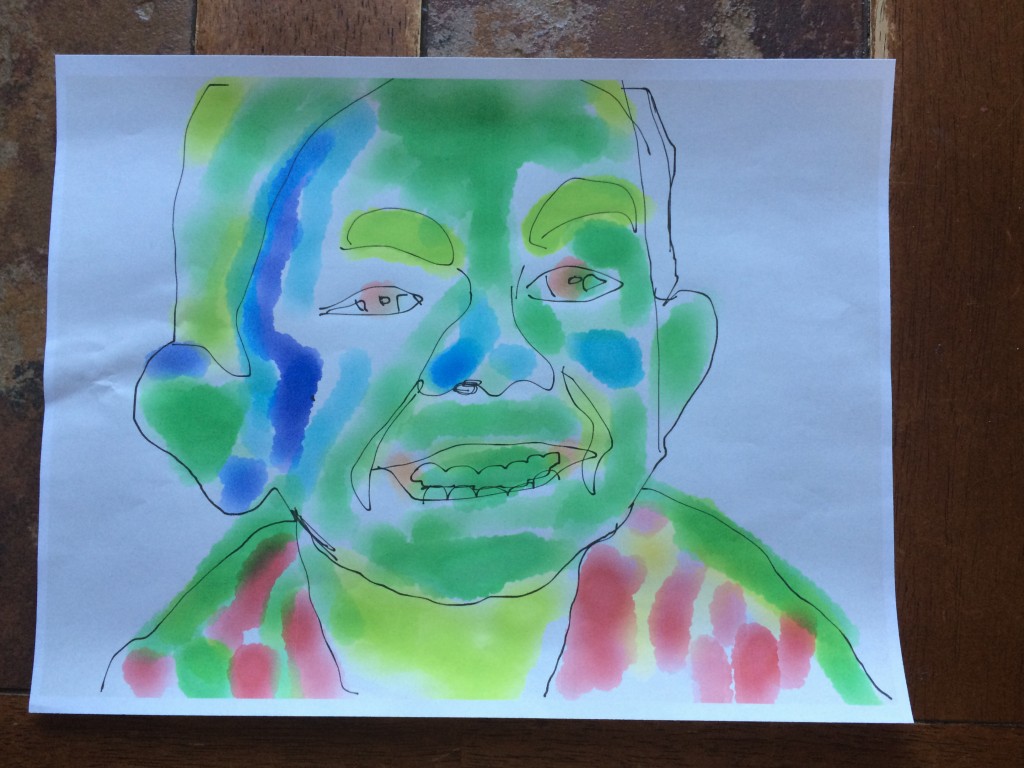
So, what do you think ?